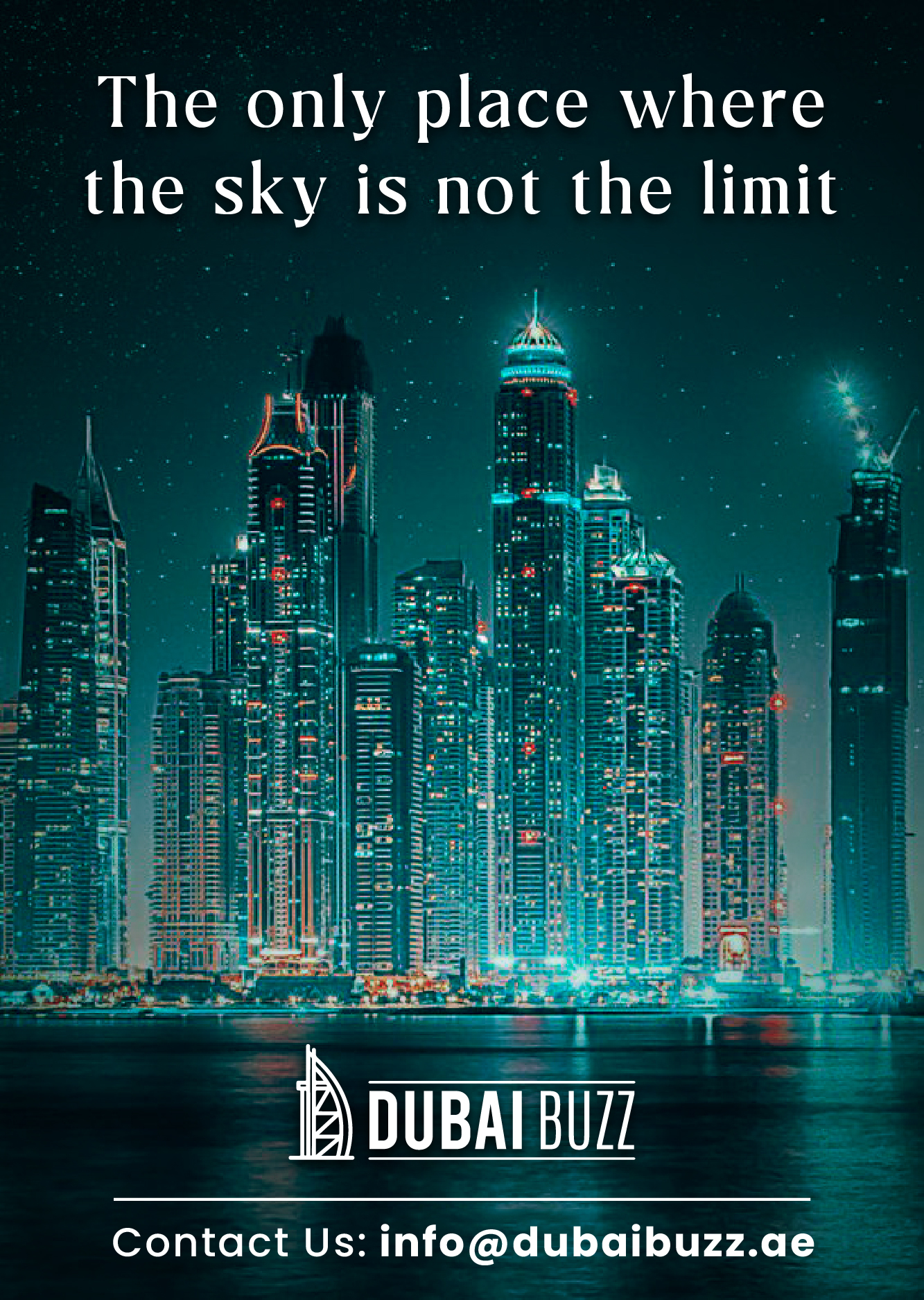Before diving into the “how to download labour contract” let’s understand why it’s crucial to have a copy of your UAE labour contract. This document is your employment blueprint, detailing your rights, responsibilities, and terms of employment. It serves as legal proof of your employment agreement, ensuring clarity and protection for both you and your employer under UAE law.
How to Download Labour Contract Online
Via MOHRE Website
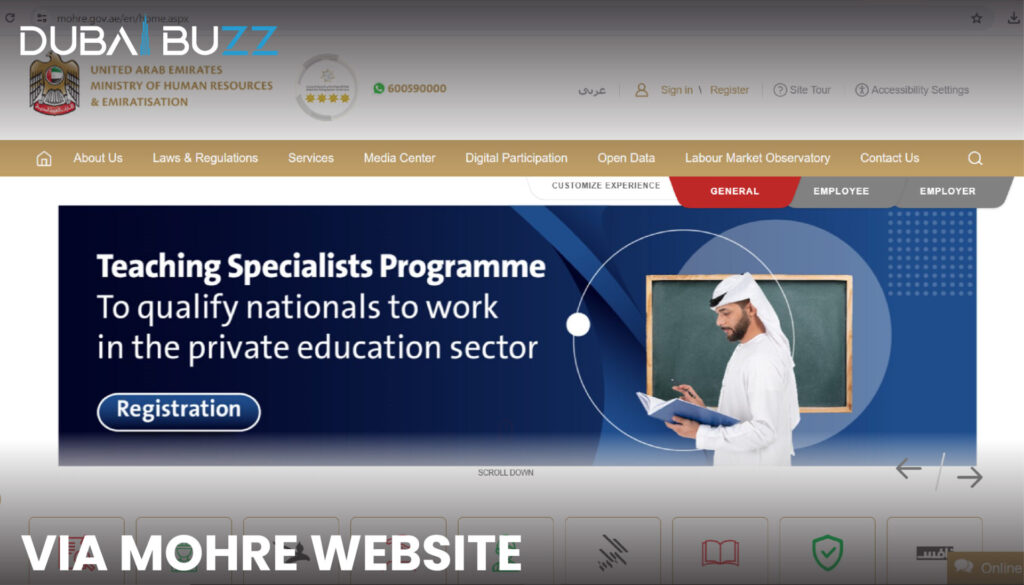
The Ministry of Human Resources and Emiratisation (MOHRE) provides an easy-to-navigate website that allows employees to access their approved labour contracts online. Follow these steps to retrieve your document:
- Navigate to the MOHRE Website: Open your web browser and go to the official MOHRE website.
- Access Services: Click on the drop-down menu labeled Services.
- View Approved Contract: Select View Approved Contract from the list of services.
- Choose Your Search Method: You have two options to proceed:
Search by Transaction Number:
- Enter your transaction number and passport number.
- Choose your nationality from the dropdown menu.
- Input your date of birth.
- Complete the Captcha verification.
- Click on View My Contract or View the Employment Contract to proceed.
Search by Person Details:
- Input your Emirates ID number.
- Click on Request OTP and enter the One Time Password sent to your registered mobile number or email.
- Click on View My Contract or View the Employment Contract to view your document.#labourcontract, #uaeemployment, #mohre, #employmentrights, #legalprotection, #workindubai, #jobcontract, #jobsecurity, #workrights, #emiratesid
Via MOHRE App

For those preferring mobile access, the MOHRE app offers a convenient way to check your employment contract anytime, anywhere.
- Download the App: Available for both Android and iOS, download the MoHRE app suitable for your device.
- Register or Log In: Open the app and sign up or log into your existing account.
- Navigate to Services: Select the Services option within the app.
- Access Your Contract: Click on the My Contract option.
- Enter Details: Provide your passport number, nationality, and date of birth.
- View Your Contract: Click Done and wait for your contract details to appear on the screen. You can take a screenshot for your records.
The MOHRE app is among the most user-friendly government applications in Dubai, streamlining the process of managing your employment documents and inquiries.
Legal Safeguard

Having your approved labour contract in hand offers you a layer of security. It serves as a legally binding document between you and your employer, outlining the terms of your employment. This means that in any dispute, your contract acts as a point of reference and protection under UAE law.
Clear Understanding of Employment Terms

Your labour contract details everything from your job responsibilities and salary to your working hours and leave entitlement. Having access to this document ensures you are fully aware of your rights and commitments, preventing misunderstandings and setting clear expectations from the start.
FAQs
1. Why do I need my UAE labour contract?
Your contract ensures legal protection and clarifies employment terms.
2. How can I get my contract online?
Visit the MOHRE website or app and enter the required details.
3. Do I need to create an account to access my contract?
Yes, creating an account is necessary for secure access to your contract.
4. Are there any prerequisites for accessing my contract online?
You may need to provide personal details such as your transaction number, passport number, nationality, or Emirates ID.
5. How long does it take to retrieve my contract online?
Typically, you can access your contract instantly after entering the required details.
6. Can I make changes to my contract once it’s accessed online?
No, you cannot alter the contents of your contract online. If changes are needed, consult your employer or relevant authorities.
7. How can I ensure that my online contract is authentic?
After accessing your contract, verify its authenticity by cross-referencing the details with your employer or contacting MOHRE support for confirmation.
8. What should I do if there are errors in my online contract?
If you identify any inaccuracies or discrepancies, promptly notify your employer or seek guidance from MOHRE to rectify the issues.